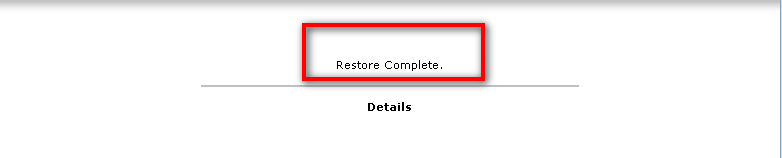DirectAdmin Create/Restore Backups: Difference between revisions
Jump to navigation
Jump to search
(Created page with "Change Create/Restore Backups == วิธีเปลี่ยนรหัสผ่านการเข้าใช้งานโฮสติ้ง =...") |
No edit summary |
||
| (3 intermediate revisions by one other user not shown) | |||
| Line 1: | Line 1: | ||
[[Category:DirectAdmin|Change Create/Restore Backups]] | [[Category:DirectAdmin|Change Create/Restore Backups]] | ||
__TOC__ | |||
== วิธีการ Backups และ Restore ข้อมูลโฮสติ้ง == | |||
== | === วิธีการ Backups ข้อมูลโฮสติ้ง === | ||
# เลือก Create/Restore Backups <br/><br/>{{fullurl:Img/2010-10-18_1413.png}}<br/><br/><br/> | # เลือก Create/Restore Backups <br/><br/>{{fullurl:Img/2010-10-18_1413.png}}<br/><br/><br/> | ||
# จากนั้นกดปุ่ม Create Backup <br/><br/>{{fullurl:Img/2010-10-18_1414.png}}<br/><br/><br/><br/> | # จากนั้นกดปุ่ม Create Backup <br/><br/>{{fullurl:Img/2010-10-18_1414.png}}<br/><br/><br/><br/> | ||
# ไฟล์ที่ Backup จะไปอยู่ใน File Manager <br/><br/>{{fullurl:Img/2010-10-18_1432.png}}<br/><br/><br/><br/> | |||
# เลือก backups <br/><br/>{{fullurl:Img/2010-10-18_1433.png}}<br/><br/><br/><br/> | |||
# จะเห็นไฟล์ที่เรา backups ไว้เป็นไฟล์ .tar.gz <br/><br/>{{fullurl:Img/2010-10-18_1435.png}}<br/><br/><br/><br/> | |||
=== วิธีการ Restore ข้อมูลโฮสติ้ง === | |||
# เลือก Create/Restore Backups <br/><br/>{{fullurl:Img/2010-10-18_1413.png}}<br/><br/><br/> | |||
# จากนั้นเลือกไฟล์ที่ต้องการ Restore แล้วกดปุ่ม Select Restore Options <br/><br/>{{fullurl:Img/2010-10-18_1453.png}}<br/><br/><br/><br/> | |||
# สามารถเลือกได้ว่าเราต้องการ Restore อะไรบ้าง แล้วกดปุ่ม Restore Selected Items <br/><br/>{{fullurl:Img/2010-10-18_1501.png}}<br/><br/><br/><br/> | |||
# Restore เรียบร้อยแล้วค่ะ <br/><br/>{{fullurl:Img/2010-10-18_1506.png}}<br/><br/><br/><br/> | |||
Latest revision as of 03:53, 21 October 2010
วิธีการ Backups และ Restore ข้อมูลโฮสติ้ง
วิธีการ Backups ข้อมูลโฮสติ้ง
- เลือก Create/Restore Backups
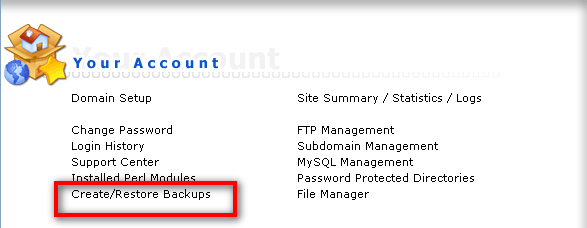
- จากนั้นกดปุ่ม Create Backup
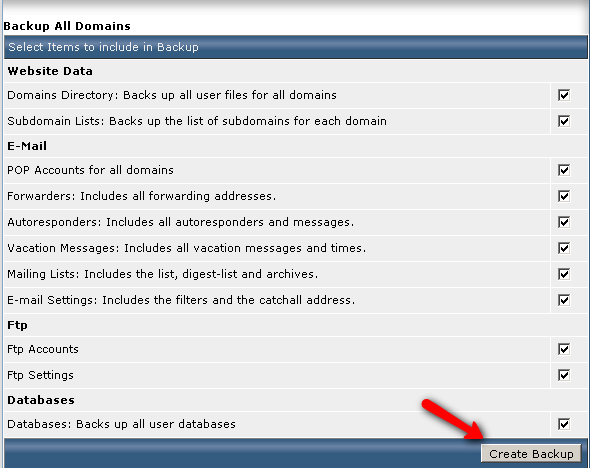
- ไฟล์ที่ Backup จะไปอยู่ใน File Manager
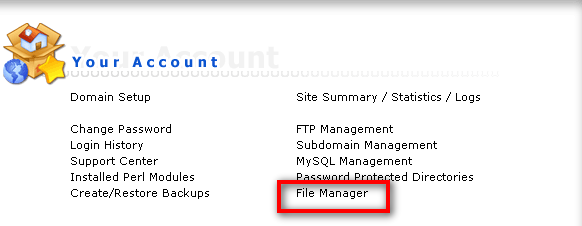
- เลือก backups
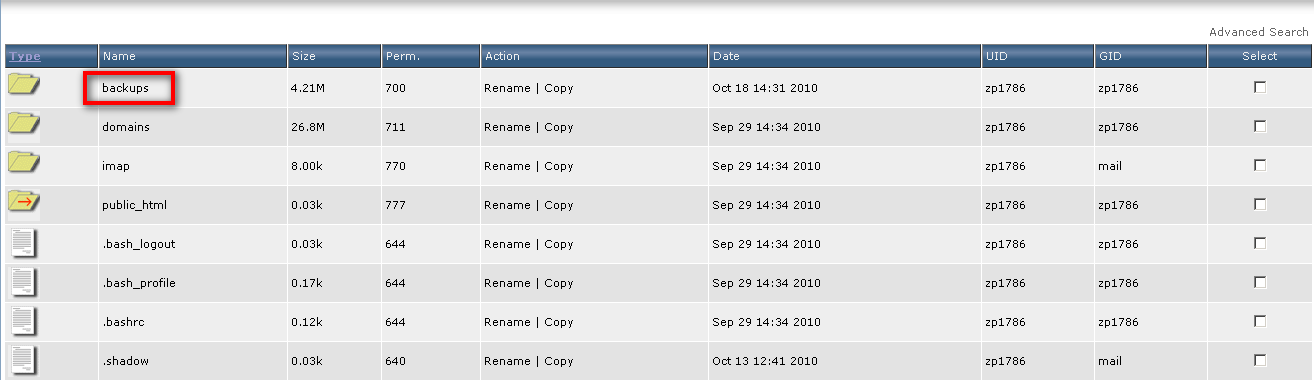
- จะเห็นไฟล์ที่เรา backups ไว้เป็นไฟล์ .tar.gz
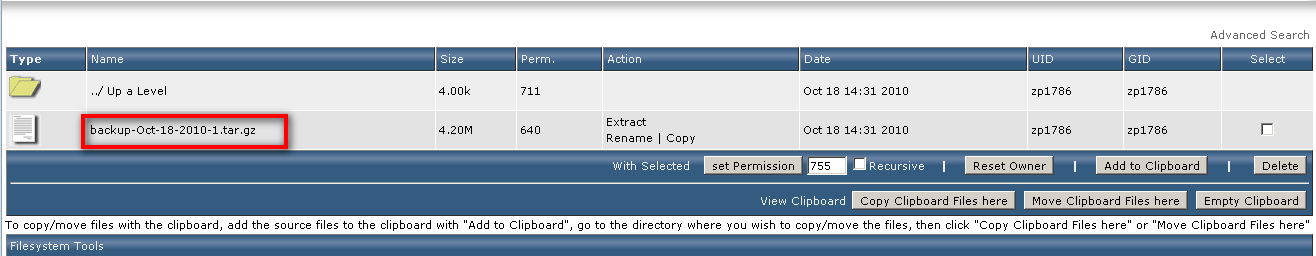
วิธีการ Restore ข้อมูลโฮสติ้ง
- เลือก Create/Restore Backups
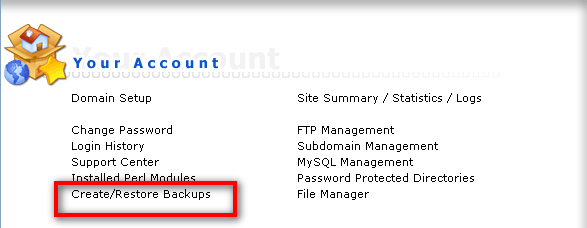
- จากนั้นเลือกไฟล์ที่ต้องการ Restore แล้วกดปุ่ม Select Restore Options
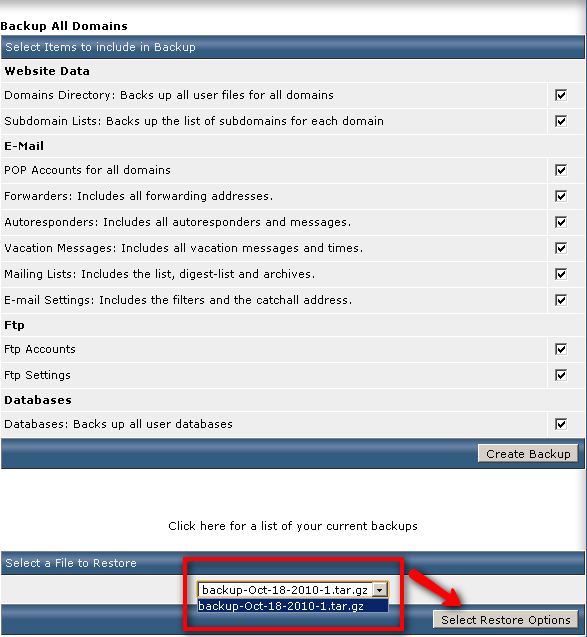
- สามารถเลือกได้ว่าเราต้องการ Restore อะไรบ้าง แล้วกดปุ่ม Restore Selected Items
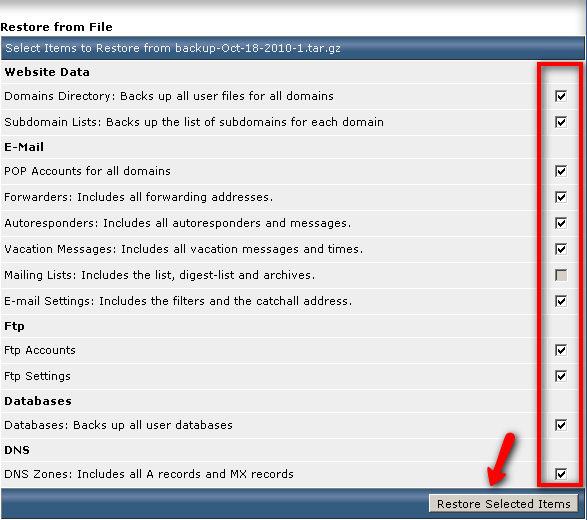
- Restore เรียบร้อยแล้วค่ะ