DirectAdmin Site Redirection: Difference between revisions
Jump to navigation
Jump to search
(Created page with "Site Redirection __TOC__ == วิธีการสร้าง และลบ Domain Redirect == === วิธีการสร้าง Domain Re...") |
No edit summary |
||
| (One intermediate revision by the same user not shown) | |||
| Line 8: | Line 8: | ||
<br/> | <br/> | ||
# เลือก Site Redirection<br/><br/>{{fullurl:Img/2010-10- | # เลือก Site Redirection<br/><br/>{{fullurl:Img/2010-10-26_1624.png}}<br/><br/><br/> | ||
# กรอกรายละเอียด ดังนี้<br/>ช่องแรก(Local URL Path) กรอก / | # กรอกรายละเอียด ดังนี้<br/>ช่องแรก(Local URL Path) กรอก / <br/>ช่องสอง(Redirect Type)เลือก 302-Temporary<br/>ช่องสาม(Destination URL)กรอก URL ปลายทางที่ต้องการ Redirect ไป จากนั้นกดปุ่ม Save<br/><br/>{{fullurl:Img/2010-10-27_1228.png}}<br/><br/><br/><br/> | ||
| Line 16: | Line 15: | ||
<br/> | <br/> | ||
# เลือก | # เลือก Site Redirection<br/><br/>{{fullurl:Img/2010-10-26_1624.png}}<br/><br/><br/> | ||
# | # เลือกช่อง Select ที่ Domain Rederect ที่ต้องการลบ แล้วกดปุ่ม Delete<br/><br/>{{fullurl:Img/2010-10-27_1231.png}}<br/><br/><br/><br/> | ||
Latest revision as of 12:36, 27 October 2010
วิธีการสร้าง และลบ Domain Redirect
วิธีการสร้าง Domain Redirect
- เลือก Site Redirection
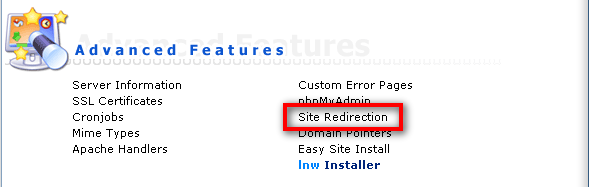
- กรอกรายละเอียด ดังนี้
ช่องแรก(Local URL Path) กรอก /
ช่องสอง(Redirect Type)เลือก 302-Temporary
ช่องสาม(Destination URL)กรอก URL ปลายทางที่ต้องการ Redirect ไป จากนั้นกดปุ่ม Save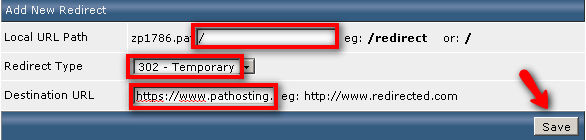
วิธีการลบ Domain Redirect
- เลือก Site Redirection
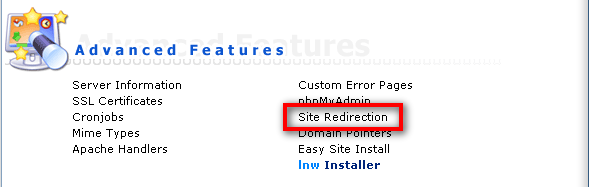
- เลือกช่อง Select ที่ Domain Rederect ที่ต้องการลบ แล้วกดปุ่ม Delete
