Create .htaccess with Notepad
Jump to navigation
Jump to search
- เปิดโปรแกรม Notepad ขึ้นมา
- ไปที่ File > Save As...
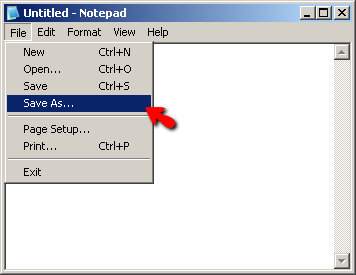
- ไปยังโฟลเดอร์ที่จะบัีนทึกไฟล์ลงในนั้น หรือไปที่ Desktop ก็ได้
- เลือก Save as type: เป็น All Files
- พิมพ์ .htaccess ลงในช่อง File name:
- ดังภาพ
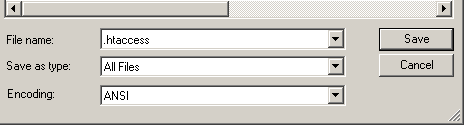
- แล้วคลิก Save