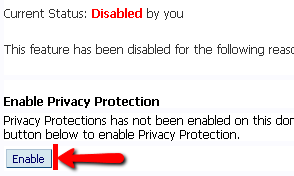Privacy Protection (Directi)
Jump to navigation
Jump to search
- ล๊อคอินเข้าคอนโทรลพาแนลของ Directi ที่ http://manage.pathosting.co.th/customer/
- Jump to Domain ไปยังโดเมนที่คุณต้องการ เปิด/ปิด การใช้งาน Privacy Protection
- คลิกเมนู Privacy Protection
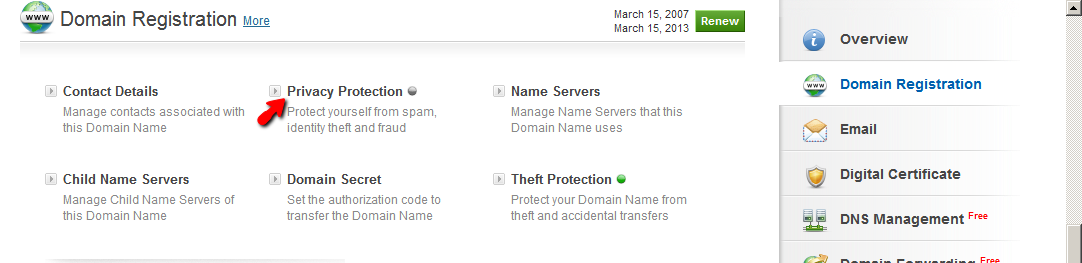
ในกรณีที่คุณต้องการเปิด Privacy Protection ให้คลิกที่ปุ่ม Enable