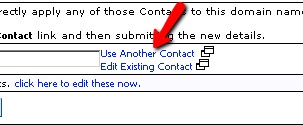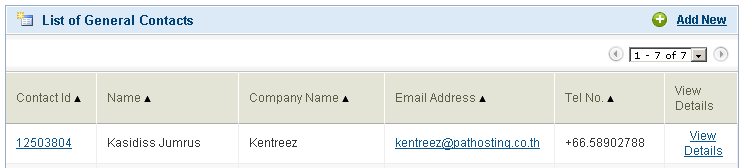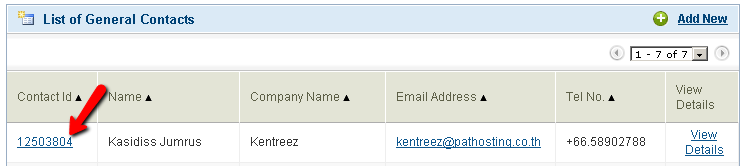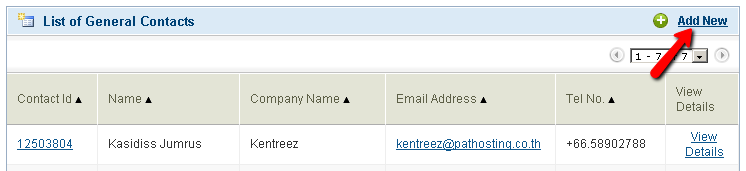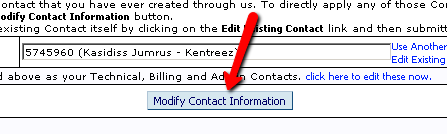Modify Contact (Directi)
Jump to navigation
Jump to search
Domain's Contact ของ Directi จะประกอบไปด้วย
- Registrant (ผู้ถือครอง)
- Technical
- Billing
- Administrative
ขั้นตอนแก้ไขข้อมูลผู้ดูแลโดเมน
- ล๊อคอินเข้าคอนโทรลพาแนลของ Directi ที่ http://manage.pathosting.co.th/customer/
- Jump to Domain ไปยังโดเมนที่คุณต้องการแก้ไขข้อมูลผู้ดูแลโดเมน (Modify Domain's Contact)
- คลิกที่เมนู Contact Details

- ค่าเริ่มต้นของโดเมน จะใช้ Contact ทั้งหมดเป็นอันเดียวกับ Registrant แต่ถ้าคุณต้องการตั้งแต่ละ Contact ต่างกัน ให้คลิกที่ click here to edit these now. มันจะแสดง Contact อื่นๆ ขึ้นมาให้แก้ไข
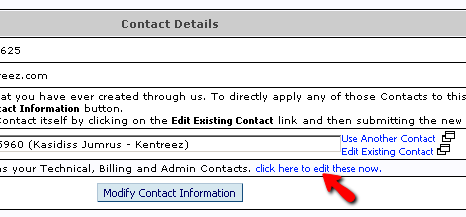
- การแก้ไข Contact Id ที่ใช้งานอยู่ จะส่งผลให้โดเมนเนมอื่นๆ ที่ใช้ Contact Id เดียวกัน ข้อมูลจะเปลี่ยนตามไปด้วยทั้งหมด ในกรณีที่ต้องการแก้ไข Contact Id ที่ใช้งานอยู่ ให้คลิกที่ Edit Existing Contact
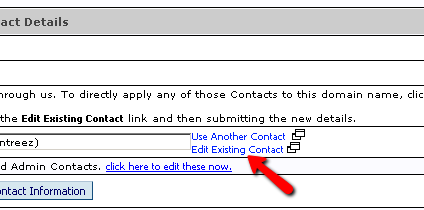
- แต่ถ้าหากต้องการแก้ไข Domain's Contact ของโดเมนเนมตัวเดียว ไม่ต้องการให้ตัวอื่นเปลี่ยนตามไปด้วย ให้ใช้ Use Another Contact
- เมื่อตั้ง Contact เรียบร้อยแล้ว ให้คลิกปุ่ม Modify Contact Information ที่ด้านล่าง เพื่อบันทึกข้อมูล