Theft Protection
Jump to navigation
Jump to search
Theft Protection เป็น Feature ที่จะช่วยป้องกันโดเมนเนมของคุณถูกขโมย หลักการคือ ถ้าเปิด Theft Protection ไว้ (Enabled) โดเมนเนมจะไม่สามารถย้ายออกได้ (ถ้าจะย้ายต้องปิด Theft Protection ก่อน)
วิธีการ เปิด/ปิด Theft Protection
- ล๊อคอินเข้าคอนโทรลพาแนลของ Directi ที่ http://manage.pathosting.co.th/customer/
- Jump to Domain
- เข้าที่เมนู Theft Protection
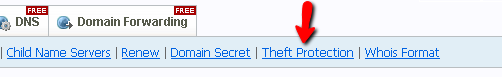
- มันจะแสดงสถานะปัจจุบันของ Theft Protection
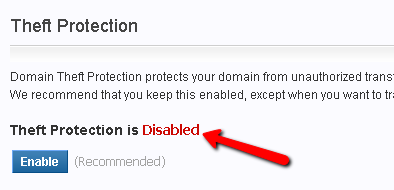
- ถ้าต้องการเปิดก็ให้คลิกที่ปุ่ม Enable ถ้าต้องการปิดก็ให้คลิกที่ปุ่ม Disable