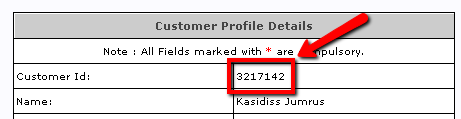Difference between revisions of "View Customer Id"
Jump to navigation
Jump to search
(Created page with "== วิธีการดู Customer Id ของคุณ == # ล๊อคอินเข้าคอนโทรลพาแนลของ Directi ท...") |
|||
| Line 1: | Line 1: | ||
== วิธีการดู Customer Id ของคุณ == | == วิธีการดู Customer Id ของคุณ == | ||
| − | # [[Log-in_(Directi)|ล๊อคอิน]]เข้าคอนโทรลพาแนลของ Directi ที่ [ | + | # [[Log-in_(Directi)|ล๊อคอิน]]เข้าคอนโทรลพาแนลของ Directi ที่ [{{Directi_Control_Panel_URL}} {{Directi_Control_Panel_URL}}] |
# คลิกเข้าเมนู Settings > Primary Profile<br/>[[File:Primary_Profile.png]] | # คลิกเข้าเมนู Settings > Primary Profile<br/>[[File:Primary_Profile.png]] | ||
# Customer Id ของคุณจะอยู่ที่บรรทัดแรก<br/>[[File:Customer_Id.png]] | # Customer Id ของคุณจะอยู่ที่บรรทัดแรก<br/>[[File:Customer_Id.png]] | ||
[[Category:Directi|Customer Id]] | [[Category:Directi|Customer Id]] | ||
Latest revision as of 14:16, 19 September 2010
วิธีการดู Customer Id ของคุณ
- ล๊อคอินเข้าคอนโทรลพาแนลของ Directi ที่ http://manage.pathosting.co.th/customer/
- คลิกเข้าเมนู Settings > Primary Profile
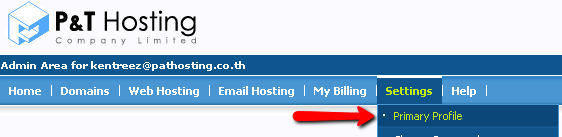
- Customer Id ของคุณจะอยู่ที่บรรทัดแรก